Runestone Chamber provides means of getting to the farthest reaches of Britannia. It has few portals to most important places of interest and a bunch of preset exit points to different locations which are controlled by a code system. You travel to RC by entering .help command and choosing the bottom option (Travel to Runestone Chamber). Alternatively you can get to help pane through paperdoll. Choosing that option drops a runestone at your feet (given you're fully healed and not in combat) which takes a minute to charge and which you need to double click after. Once inside RC you can click once on a portal to see where it leads. For codes there're 12 symbols outta which combination of 5 must be enabled for the portal to activate.
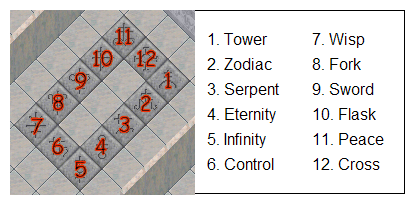
The activation order doesn't matter, but all the symbols must be disabled before starting a new combination. It takes ~20 seconds for a symbol to go out after double clicking it. For example to travel to inside of Britain West Bank you'd double click number 1, 4, 6, 8 and 11 symbols within the 20 seconds period and walk through the appeared flame. If you were to enter a non existing code you'd not be able to pass through the flame and would get a message informing of that.
If you crash in RC (or going there) and are unable to log back in on that char it's because your client fails to load all the dynamic objects present there. Couple things to try out to get it fixed.